Approval Procedure of Steam Pipeline layout, Manufacturing Drawings,Certification of Manufacturing and Tests
Approval Procedure of Steam Pipeline layout, Manufacturing Drawings under the Boiler Act,1923
| Step 1 | Visit https://rajnivesh.rajasthan.gov.in/ | |
| Step 2 |
Register and make user ID & password on Single Sign On to use the https://rajnivesh.rajasthan.gov.in/ *If not registered on Single Sign On then please see Step-by-step procedure to login to Single Sign On. |
|
| Step 3 |
3a.You have to login first on Single Sign On
and then select RajNivesh icon in Single Sign On Dashboard to use RajNivesh application 3b. Click at I want to submit a new application. 3c. Click on Factories and Boilers Inspectorate department and choose service to apply. Please note that Business Registration Number (BRN) from http://br.raj.nic.in and Labour Identification Number (LIN) from https://shramsuvidha.gov.in/home are needed to use RajNivesh . |
|
| Step 4. | Select desired service. | |
| Step 5. | Fill in all mandatory fields marked as * | |
| Step 6. | Attach required documents. | |
| Step 7. | Now click Submit button. | |
| Step 8. | You will see an acknowledgement with your application ID. You will also see the same application ID as a link at your dashboard. You can also check the status of your application in the same row. | |
| Step 9. | Click the above link to see your application and an audit trail at the bottom of the application to check the actions taken on the application | |
| Step 10. | In case any clarification asked then you can see details in audit trail and can submit online compliance | |
| Step 11. | After approval of your application you can download approval letter online | |
| Step 12. | Any third party can verify this approval online in public domain at www.rajfab.rajasthan.gov.in by using application ID | |
| Step 13. | For approval - 15 days |
|
| Step 14. |
Process Flow Chart
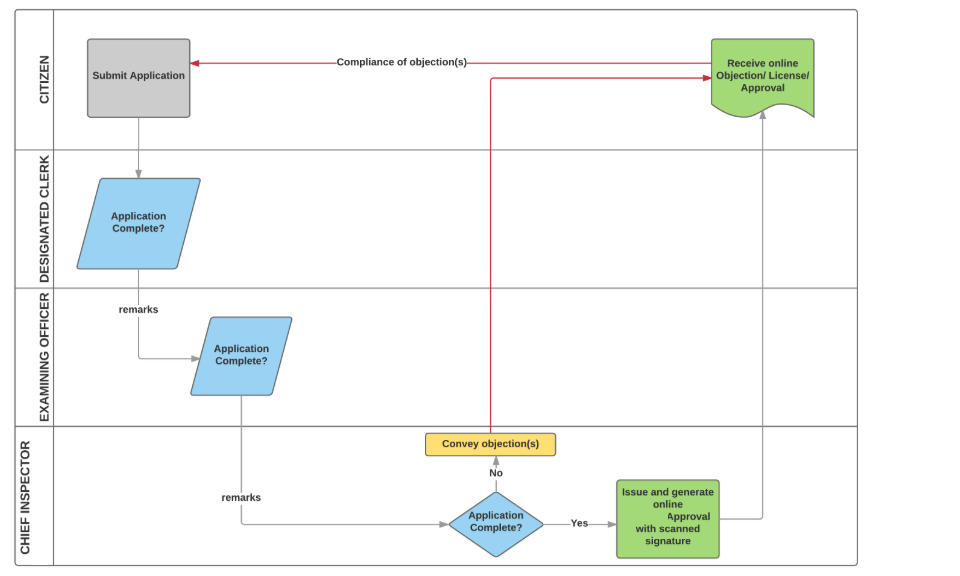
|
Departmental procedure for application Steam Pipeline and Erection Permission, Manufacturing Drawing Under the Boiler Act 1923.
- Application is received by the designated clerk who checks the attached documents and forwards the application to the examining officer
- After examination, the examining officer sends application to Chief Inspector If any observation is made by the inspecting officer then the clarification is sent online to comply with
- Approval is issued online
List of document for Approval of Steam Pipeline.
- Isomatric Drawing(s) with list of material shown on the drawing
- Welding Procedures and diagrams with suitable notes
- Approval letter of Boiler repairer/ Erector
- Consent letter of Boiler repairer/ Erector to carry out the work
- Click here to see fees
List of document for Manufacturing Drawings under Boilers Act, 1923 & Indian Boiler Regulations, 1950.
- Detailed Engineering Drawing(s) with necessary cross sections with list of material shown on the drawing
- Welding Procedures and diagrams with suitable notes
- Approval letter of Manufacturing Permission
- Click here to see fees
Procedure for Issuing of IBR Certificate of Manufacturing and Tests under the Boilers Act 1923
| 1. | Concerned Area officer inspects and take tests at site of manufacturing. |
| 2. | The Manufacturer submits the duly signed Certificate along with test certificates of IBR Material online alongwith required fee to Concerned Area officer. |
| 3. | Area officer submit duly signed certificate to Chief Inspector for countersignature. |
| 4. | Application is received by the designated clerk who check the attached documents and forwards the application to the examining officer |
| 5. | After examining the certificate, the examining officer send application to chief Inspector for countersignature. |
| 6. | Chief Inspector countersigns the certificates. |