Procedure for Registration and Renewal of Boiler/Economizer
List of Documents and Procedure for Registration and Renewal of Boiler/Economizer under Boilers Act, 1923
Only online application is accepted. No document or drawing is required to be submitted in hard copy.
Application Submission Procedure
| Step 1 | Visit https://rajnivesh.rajasthan.gov.in/ | |
| Step 2 |
Register and make user ID & password on Single Sign On to use the https://rajnivesh.rajasthan.gov.in/ *If not registered on Single Sign On then please see Step-by-step procedure to login to Single Sign On. |
|
| Step 3 |
3a.You have to login first on Single Sign On
and then select RajNivesh icon in Single Sign On Dashboard to use RajNivesh application 3b. Click at I want to submit a new application. 3c. Click on Factories and Boilers Inspectorate department and choose service to apply. Please note that Business Registration Number (BRN) from http://br.raj.nic.in and Labour Identification Number (LIN) from https://shramsuvidha.gov.in/home are needed to use RajNivesh . |
|
| Step 4 |
Click |
|
| Step 5 | Fill in all mandatory fields marked as * | |
|
Step 6 |
Central Inspection System Allocates Inspecting Officer or You can choose either Departmental Authorized private person recognized as Competent Person (Third Party) to inspect your boiler/Economizer. |
|
|
Step 7 |
Fill tentative date for inspection your boiler/Economizer. |
|
|
Step 8 |
Now click
|
|
|
Step 9 |
Make payment. To know about the fees schedule:- |
|
|
Step 10 |
Submit Application Note:- Departmental Inspecting Officer or Authorized private person recognized as Competent Person shall communicate date of inspection within 7 days. |
|
| Time Limit |
For approval
Registration of boiler/Economizer - 30 days Renewal in cases in which Competent Person is empowered to issue a certificate under section 8 without further referance - 48 hours Renewal of boiler/Economizer in any other case - 15 days |
|
| Process Flow Map for Boiler/Economizer Inspection and Registration |
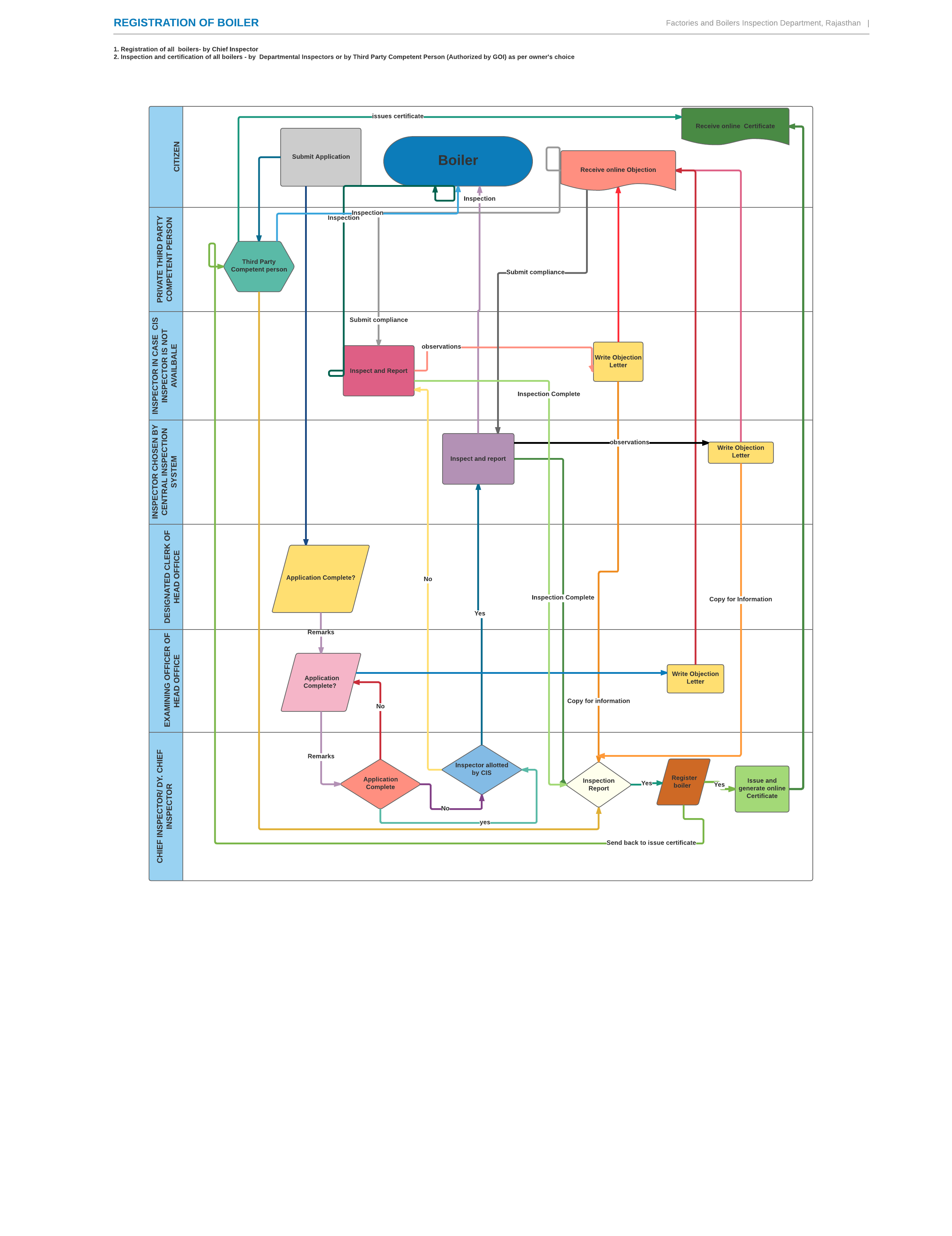
|
Click here to enlarge |
| Process Flow Map for Boiler/Economizer Inspection and Renewal |
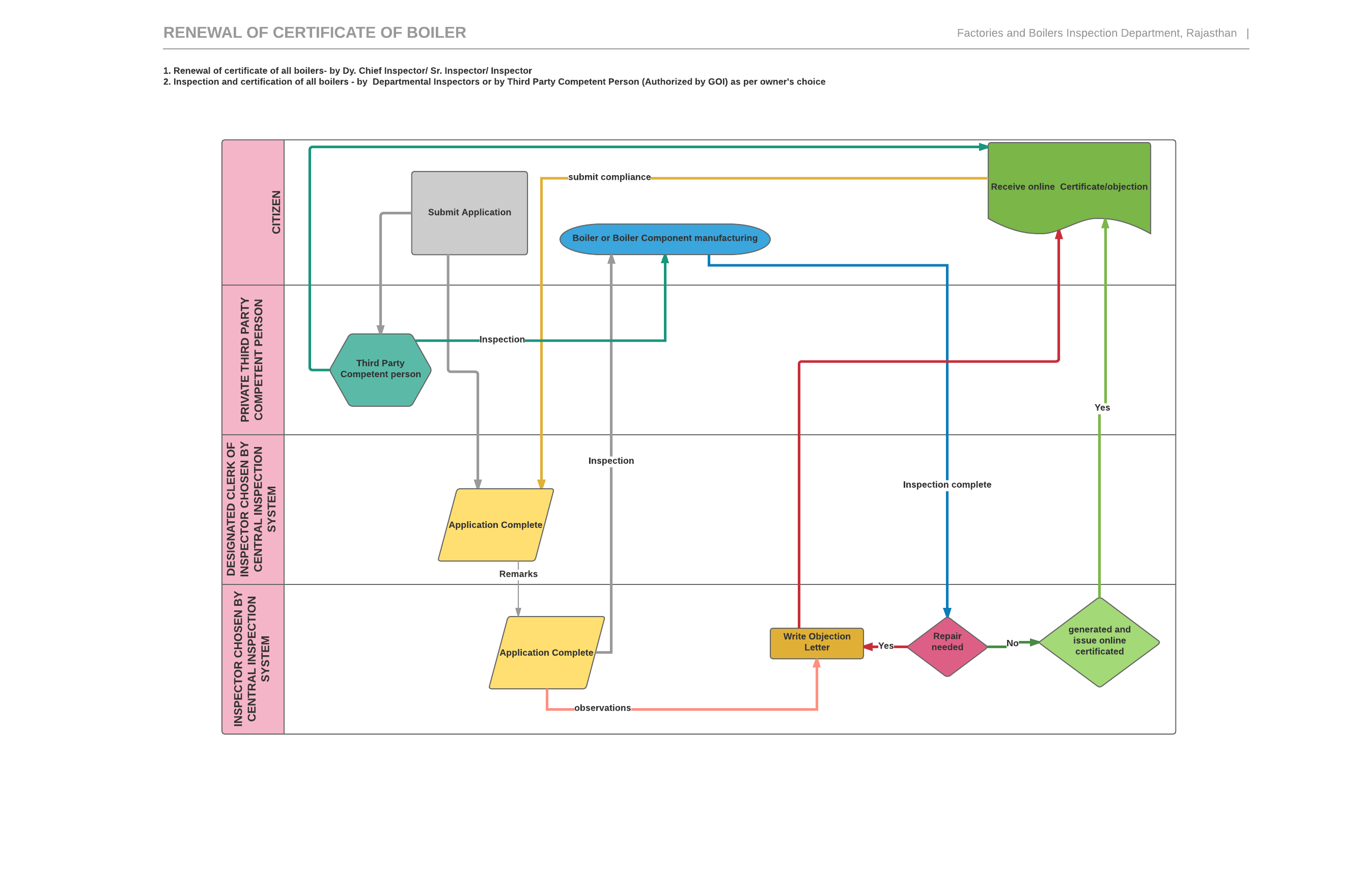
|
Click here to enlarge |
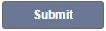 button to go for payment option.
button to go for payment option.