Procedure for Approval of Plan
List of Documents and Procedure for Approval of planand permission to construct/extend/or take into use any building as a factory under the Factories Act, 1948
Only online application is accepted. No document or drawing is required to be submitted in hard copy. View order
Application Submission Procedure
| Step 1 | Visit https://rajnivesh.rajasthan.gov.in/ | |
| Step 2 |
Register and make user ID & password on Single Sign On to use the https://rajnivesh.rajasthan.gov.in/ *If not registered on Single Sign On then please see Step-by-step procedure to login to Single Sign On. |
|
| Step 3 |
3a.You have to login first on Single Sign On
and then select RajNivesh icon in Single Sign On Dashboard to use RajNivesh application 3b. Click at I want to submit a new application. 3c. Click on Factories and Boilers Inspectorate department and choose service to apply. Please note that Business Registration Number (BRN) from http://br.raj.nic.in and Labour Identification Number (LIN) from https://shramsuvidha.gov.in/home are needed to use RajNivesh . |
|
| Step 4 |
keep scanned documents available. Click here to download Form No. 1 (Every page of the Documents submitted along with the Form should be self attested by the Occupier or the Factory Manager along with date.) |
|
| Step 5 | Fill in all mandatory fields marked as * | |
| Step 6 |
There are 5 tabs for categories of factories.(Select category of your factory carefully)

|
|
| 1. |
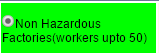
|
|
| 2. |
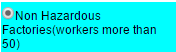
|
|
| 3. |
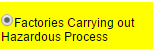
|
|
| 4. |
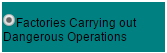
|
|
| 5. |
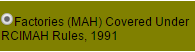
|
|
| Step 7 | Upload Scanned documents. | |
| Step 8 | Further there are 4 tabs which are enabled or disabled as per category of the factory selected. | |
| 1. |
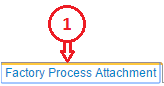
|
|
| 2. |

|
|
| 3. |
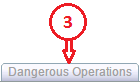
|
|
| 4. |
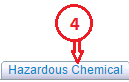
|
|
| Step 9 | Fill Information in the fields in Tabs | |
| Step 10 |
Submit Application
Note:- No fees is required to be paid for plan approval. |
|
| Time Limit |
For approval
For non-power non-hazardous factories - 10 days Other factories - 30 days |
|
| Process Map |
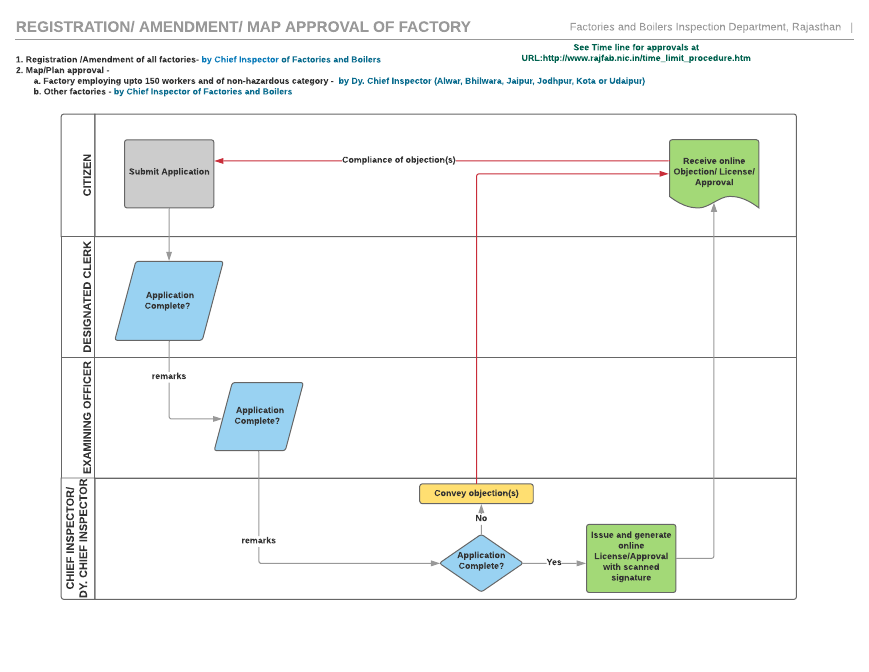
|
Click here to enlarge |
Application Approval Procedure (Departmental)
- Application is submitted to the Dy. Chief Inspector of Factories and Boilers, if the factory employs upto 149 workers and of non-hazardous category else the application is submitted to the Chief Inspector of Factories and Boilers.
- Application is received online in Chief Inspector of Factories and Boilers, Jaipur/Dy. Chief Inspector of Factories and Boilers (Alwar, Bhilwara, Jaipur, Jodhpur, Kota or Udaipur) office for further actions in following steps:-
| Step 1 | Application is received by the designated clerk who forwards the application to the examining officer. |
| Step 2 | Examining officer examines the application and attached documents. |
| Step 3 | If any entry in form is invalid/not correct/not supported by the attached documents or any attached document is not readable or correct then the examining officer submit the comments to the Dy. Chief Inspector of Factories and Boilers/Chief Inspector of Factories and Boilers as the case may be. The query will be send online to user to comply with. |
| Step 4 | If complete application/compliance is received then Dy. Chief Inspector of Factories and Boilers/Chief Inspector of Factories and Boilers (as per the case explained above the table) approves the application and generates online approval with scanned sign pasted on it. |
| Step 5 | User can download the signed approval. |